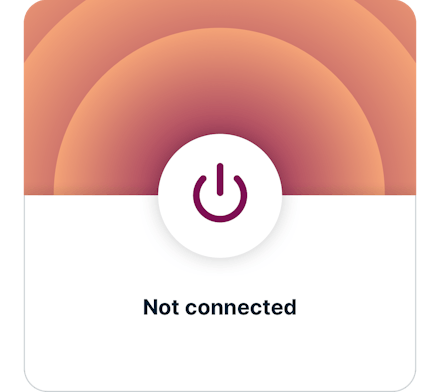The top VPN browser extension for Chrome
Secure all your online activity with a Google Chrome VPN add-on
Turn on VPN protection instantly, straight from your Google Chrome, Brave, or Vivaldi browser window. Compatible with Windows, Mac, and Linux.
Risk-free 30-day money-back guarantee
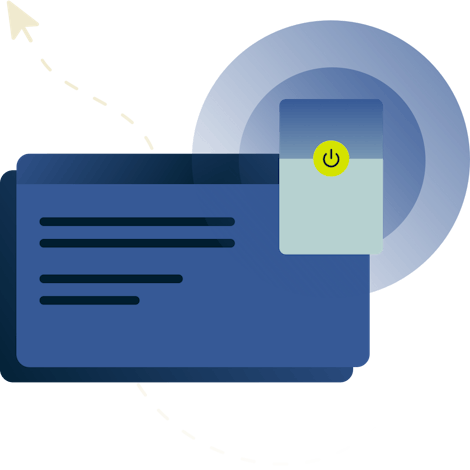
Set up ExpressVPN for Chrome in minutes
Step 2
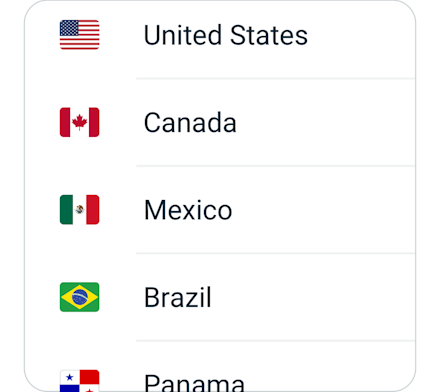
You can also choose a VPN server location from the Recommended or All Locations tab.
Step 3
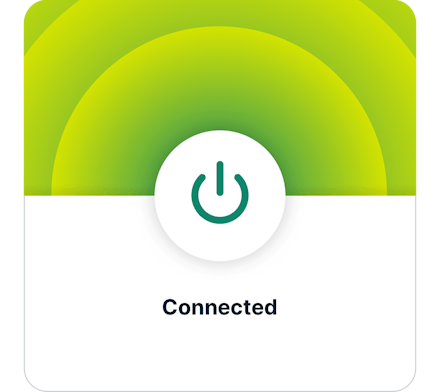
Once connected, you’ll be able to go online with enhanced security and privacy.
The world’s leading VPN, as seen in:







Why choose ExpressVPN?

Blazing-fast VPN speeds
Our network of global VPN servers is optimized for speed. Get unlimited bandwidth, with no ISP throttling.

Apps for all your devices
Get set up in minutes on Windows, Mac, iOS, Android, Linux, and routers. Connect to ExpressVPN with one click.

Enjoy a borderless internet
Break through geoblocks and defeat censorship to enjoy the full internet. Keep your real location to yourself.
No logs privacy protection
ExpressVPN is based in the British Virgin Islands, a jurisdiction without data retention laws. We keep no activity or connection logs.

Industry-leading security
Protect your data and online activity with 256-bit AES encryption, DNS/IPv6 leak protection, and a kill switch.

30-day money-back guarantee
Take ExpressVPN for a test drive. All plans are fully refundable within the first 30 days with our risk-free trial.
94 countries… and counting!
Choose from server locations in 94 countries. Our blazing-fast network lets you connect easily from anywhere in the world.
The ExpressVPN 30-day money-back guarantee
If you’re not 100% satisfied with ExpressVPN, let us know within 30 days and we’ll refund your payment. It’s that simple.