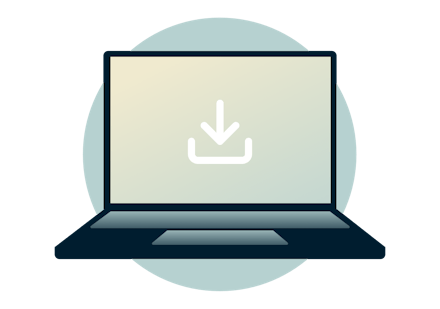Get the #1 VPN for Linux
- High-speed and ultra-secure
- Browse privately on any network
- For Ubuntu, Debian, Fedora, Raspberry Pi OS, Linux Mint, and Arch
- High-speed and ultra-secure servers worldwide
- Browse privately with unlimited bandwidth
- For Ubuntu, Debian, Fedora, Raspberry Pi OS, Linux Mint, and Arch
30-day money-back guarantee

Set up ExpressVPN for Linux in minutes
Step 3

Choose a location and connect to a secure VPN server
Video: How to install ExpressVPN for Linux
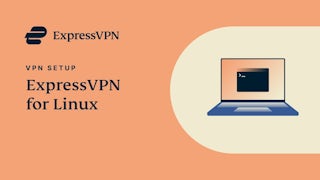
Read the step-by-step instructions on how to set up and use the ExpressVPN app for Linux. Prefer manual setup? Check out other options on the ExpressVPN Linux Setup page.
Why choose ExpressVPN?

Blazing-fast VPN speeds
Our network of global VPN servers is optimized for speed. Get unlimited bandwidth, with no ISP throttling.

Apps for all your devices
Get set up in minutes on Windows, Mac, iOS, Android, Linux, and routers. Connect to ExpressVPN with one click.

Works seamlessly everywhere
Experience the internet the way it was meant to be. With server locations in 94 countries, there’s always one close to you.
No logs privacy protection
ExpressVPN is based in the British Virgin Islands, a jurisdiction without data retention laws. We keep no activity or connection logs.

Industry-leading security
Protect your data and online activity with 256-bit AES encryption, DNS/IPv6 leak protection, and a kill switch.

30-day money-back guarantee
Take ExpressVPN for a test drive. All plans are fully refundable within the first 30 days with our risk-free trial.
The world’s leading VPN, as seen in







Customers love the ExpressVPN app for Linux
ExpressVPN is extremely easy to install and use, and comes with a 30 day money-back guarantee. Installation is incredibly simple.
If you want more security to your internet connection, check out ExpressVPN. It has worked years in my Linux computer without problems.
I like ExpressVPN, everything works as intended and I even had a stupid question that was answered quickly and very friendly by the support. Love it!
Frequently asked questions
Does ExpressVPN work on all distributions of Linux?
ExpressVPN provides support for 64-bit and 32-bit versions of:
Ubuntu
Debian
Fedora
Raspberry Pi OS (formerly Raspbian) (32-bit only)
Linux Mint
Arch
Don’t see your distro? ExpressVPN also offers setup instructions for Kali, Ubuntu Studio, and other OSes.
What happens without a VPN for Linux?
Without a VPN, your ISP can see and potentially record your internet traffic. This includes not only activity in your web browser (like browsing and search history), but all traffic from any application that uses the internet. ExpressVPN sets up an encrypted tunnel so that your activity is totally unreadable to your ISP and other third parties.
You can also change your IP address—and therefore your virtual location—with a VPN, which helps shield your identity from websites, apps, and services that want to track you.
Finally, using a VPN protects you from security threats in many forms, including packet sniffing, rogue Wi-Fi networks, and man-in-the-middle attacks.
Does ExpressVPN keep logs?
ExpressVPN is first and foremost a privacy company and therefore stores no activity logs and no connection logs. ExpressVPN also never stores any data that would allow anyone to trace a specific network activity or behavior back to an individual user. Read more about ExpressVPN’s commitment to privacy and policy toward logs.
Can I use ExpressVPN on other devices at the same time?
Yes! ExpressVPN is available on a wide array of devices including computers, smartphones, tablets, and more. You can install ExpressVPN on as many devices as you wish, and up to five devices can be connected to ExpressVPN simultaneously using the same subscription. Or install ExpressVPN on your Wi-Fi router to connect even more.
Is there a free trial of ExpressVPN?
Every ExpressVPN account comes with a risk-free money-back guarantee. You can enjoy the full-featured version of ExpressVPN for up to 30 days and get a full refund if you aren’t satisfied.
The ExpressVPN 30-day money-back guarantee
If you’re not 100% satisfied with ExpressVPN, let us know within 30 days and we’ll refund your payment. It’s that simple.