Attention, Android Users!
If you recently updated your Android device to Android 5.0 Lollipop, try the following steps if you’re having trouble connecting with ExpressVPN.

- Uninstall ExpressVPN from the device
- Power off device
- Turn on device
- Download and Install ExpressVPN from Google Play*
- Log in with your ExpressVPN account credentials
- Connect to a VPN and when prompted with the Connection request dialog, click OK
*Can’t Access Google Play?
If you are in a country where the Google Play store is blocked, log in to your ExpressVPN account on our website, then go to the Setup section. From there, you can manually download the APK file to install Google Play on your device.
If you have any questions, please get in touch with us via Live Chat on our site. Thanks! Happy VPNing!


















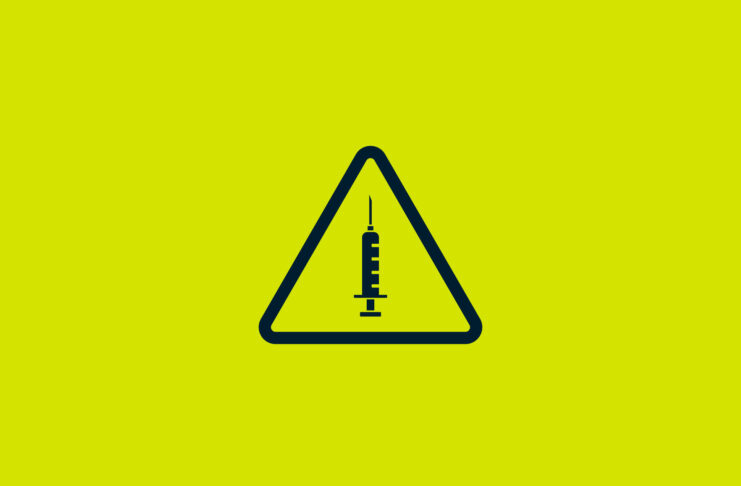



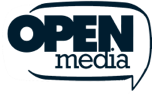



Comments
I’ve just purchased the express vpn and I’m having problems already I’m not on the lollipop version but the newest one called marshmallow I believe and I can’t connect to stream the USA Netflix I’m actually not able to connect at all even manually to go on sites that are blocked by the public wifi I’m having trouble with it all it’s rather disappointing and I don’t know what else to do actually…
Hi Laurie, sorry to hear you’re having troubles. Please contact live chat, and we’ll get it sorted for you, pronto.
Olá,
Tenho um chip apenas, o problema é que qdo navego conectado a VPN o consumo de dados é computado pela operadora gerando custo.
Se eu adquirir um celular com 2 chips da pra configurar um para minha operadora e o outro para VPN?
Assim não geraria custo pra minha operadora.
Obrigado
I login on app. And vpn show the message ” connect request” but i cannot click OK button. How to solve this problem .
And i tried to connect by manual setup. It is unsuccessfil connect
Sorry to hear that you are having problems with the app. Let’s get that fixed. Please get in touch with us on Live Chat and we’ll help you from there: http://blog-staging.xvtest.net/support/#open-chat
I I tried all steps with help desk no way still Netflix app not loading with error message
I tried something my self
I disabled the stock Netflix through settings apps Netflix disabled
I installed last Netflix version 4 for mobiles( not 2.4 for android TV) through downloading APK and sideload it it did work with average picture quality and long loading time
I uninstall it and install previous version 3.6 and it did work OK
still have problem with expressvpn app as not all buttons are functioning I can not select any server from the ALL button only from favorites
I think you have to check it against android V 5 and above
thank you for your support
Hi, Hossam,
Sorry about that. I have asked a member of our Support Team to get in touch with you to resolve this issue. Thank you for your patience!
Hi
My android box is NVIDIA shield
Lollipop 5.1
Downloaded the expressvpn APK ,install it, open add user name password and connect. All OK
YouTube is running but Netflix is giving error message and not loading
When disconnecting the expressvpn application Netflix open normally and of course message that it is not available in my area
I uninstall and install the application with reboot as advised with no response
Hi, Hossam,
Sorry you’re experiencing trouble. I understand you’ve already spoken with one of our Live Chat Support Agents. Did you tell them what happened after you reinstalled the app and rebooted the device?
can not connect…PC can. MY phone can’t. WHY?
Hi Lee, sorry you’re experiencing trouble. Please get in touch with us via Live Chat on our website and someone will help you out.
Have Galaxy Edge and connected with no problem. Do I just leave it connected all the time? And does it matter if I connect and disconnect from wifi? Also will being connected off wifi increase data usage?
Thanks.
Hi, Scott.
You are free to leave the VPN connected all the time, but please note that doing this could shorten your battery life.
When you disconnect from Wi-Fi, the VPN will gracefully fall over to mobile data. You shouldn’t have to manually reconnect to the VPN server again.
If you’re connected to the VPN over your cellular data network, it might increase your cellular data usage slightly.
Hope this helps!
Hi, is there a way to deliver the apps as an auto update if there is a new version, since google play is blocked. I will just realized that there is an update if all of my device cannot connect. Also a notification might help for better convenience. Thanks.
Hi, Ed. Great question. I’ve passed your message along to our apps team and they will look into it. We do have an “update available” notification for all non-Google Play users, though.
I can install your app from Google play and seem successfully loggedin, but when I want to connectto any server and there was the box popped out saying that “Expressvpn wants to set up a VPN connection that allows it to monitor network traffic. Only if you accept it…” But I just can’t click he button of OK!
PLEASE help me! My tablet is sony xperia z2 and my android version is 5.1.1
Thank you.
Hi Brian, let’s get that that fixed for you. Please contact us via Live Chat Support here on our website and we’ll gladly assist you.
That just happened to me. There was a recent Samsung Policy update. Once I updated my policy agreements the ok button worked again.
Android requires a PIN, pattern or password to lock your screen before accepting VPN. If you can’t click OK, go to your device’s settings and setup some form of security. After that, reboot your device. Then try again to launch ExpressVPN. It should work now.
Thanks for chiming in, Fred! 🙂
The direct link , downloads 4.4.0.3 , while Google play store version is 4.5 , why different ? Once I update from Google play store , vpn apk won’t open .. On Android 4.4.4..
Hi Odanna, let’s get that sorted. Please contact us via Live Chat Support here on our website and we’ll gladly assist you.
Please contact us via Live Chat Support here on our website and we’ll gladly assist you.
Hi there, i just wanted to tell, that you guys doing a great Job.
Bought a new Samsung Phone (Lollipop on it) installed Express VPN and it immediately worked.
I’m using it now since a while and i never had any issues.
Just a great thank you.
Keep going this way !!!
Peter
Hi, Martin,
Sorry to hear about the trouble you had to go through to get ExpressVPN working after the Android Lollipop upgrade. Glad you finally got it working!
Thanks so much for your persistence, and for sharing your experience, as well. We’ll keep an eye out for other users in the region experiencing similar problems. If you ever run into issues, remember you can always contact us via Live Chat or by emailing us at support [at] expressvpn.zendesk.com!
Thanks,
ExpressVPN
无法连接vpn服务器
Hi, sorry to hear about this. Please contact us via Live Chat on our site. Thank you.
Hi I am currently staying in a hotel in shanghai. I tried several times to get a connection but they seemed to have got all frozen at 21% or 20% in progress. Do you have any idea what reason caused that?
Hi Leo. Please click on the Live Chat Support located on the lower right corner of this page and we’ll help you from there.
Sir,
I cannot installe my phone your vpn software my phone is micromax A106 pls reply.
Regards,
J.kannan.
Please get in touch with us via Live Chat Support and we’ll help you from there! Thanks for your continued support.
Lollipop user. Activation failed using correct login credentials and method advised on your website. I can log into VPN manually using the same credentials. I am disconnecting the manual VPN first before trying to login the Android app.
Hi David, please contact us via Live Chat and we’ll help you sort this out. Thanks!
My vpn was working, then I received the error “unable to load server”. I uninstalled and reinstalled the app and now it’s not even letting me log onto anything. I’m getting the error “activation failed, unknown error”. Please help me as I’ve paid for the subscription and am not able to use it anymore.
Hi, we’re sorry to hear about your issues. Please contact us via Live Chat support on our site and we can help you from there, or email us at support [at] expressvpn.com. Thank you.
You do realize that a lot of your customers don’t have access to Google Play without VPN, don’t you?
Hi Eric,
Thanks so much for bringing this to our attention.
Users without access to Google Play can download the APK directly from our site. If you have an account and you sign in our website, you can download the APK directly from the “Setup” section.
We’ve amended the post to include download instructions for people in countries where Google Play is blocked.
Thanks again, have a great day!
—ExpressVPN